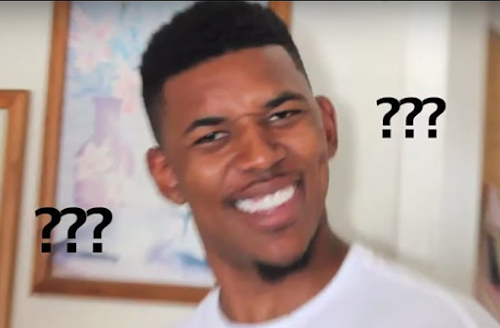PROJECT 1 DerbyDB Creator -SQL scripting tool for Apache Derby
'DerbyDB Creator' is a SQL scripting tool with Graphical User Interface for Apache derby databases. Apache derby is an RDBMS (Relational Database Management System) developed by the Apache Software Foundation that can be embedded in Java programs. The core of the technology, Derby's database engine, is a full-functioned relationally embedded database-engine, supporting JDBC and SQL as programming APIs. Before we move further Have a look at this video which shows the functioning of DerbyDB Creator 1) What is DerbyDB Creator? DerbyDB Creator as a Graphical User Interface to access databases of apache derby and modify the databases by providing various SQL commands for the apache derby database. It is a replacement for 'ij' command-line tool of Apache org. This application has been created using JDBC(Java Database Connectivity) and the interface is created using Java Swing and Java AWT